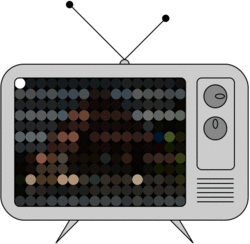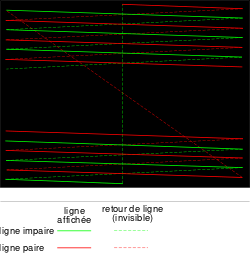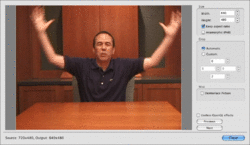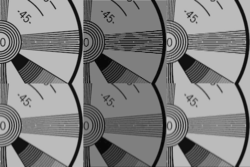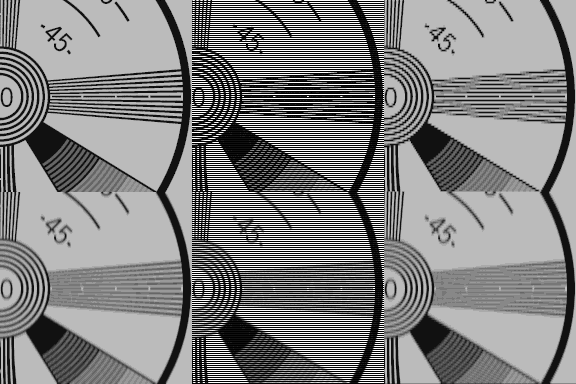مسح متداخل
المسح المتداخل Interlace هو أحد أساليب المسح الرئيسية التي تستخدم في البث التلفزيوني الاعتيادي وضمن أسلوب البث التلفزيوني المتطور 1080i. يعتبر هذا الأسـلوب معاكســا لأسـلوب المسح المتطور Progressive Scanning في طريقة مسـحه للصور ذلك أن أسـلوب المسح المتطور Progressive Scanning يقوم بمسح الصورة أو إضفاء الألوان عليها جملة واحدة. في حين أن الأسلوب المتداخل (أو المتشابك) يقوم بمسح السطور ذات الأرقام الفردية تسلسليا ثم يعود ويقوم بمسـح السطور المتبقية أي ذات الأرقام الزوجية. يعتبر أسـلوب المسح هذا وفق رأي بعض الفنيين بأنه أقرب إلى تشويش الصورة وأقل استقرارا من المسح المتطور.
This effectively doubles the time resolution (also called temporal resolution) as compared to non-interlaced footage (for frame rates equal to field rates). Interlaced signals require a display that is natively capable of showing the individual fields in a sequential order. CRT displays and ALiS plasma displays are made for displaying interlaced signals.
Interlaced scan refers to one of two common methods for "painting" a video image on an electronic display screen (the other being progressive scan) by scanning or displaying each line or row of pixels. This technique uses two fields to create a frame. One field contains all odd-numbered lines in the image; the other contains all even-numbered lines.
Sometimes in interlaced video a field is called a frame which can lead to confusion.[1]
A Phase Alternating Line (PAL)-based television set display, for example, scans 50 fields every second (25 odd and 25 even). The two sets of 25 fields work together to create a full frame every 1/25 of a second (or 25 frames per second), but with interlacing create a new half frame every 1/50 of a second (or 50 fields per second).[2] To display interlaced video on progressive scan displays, playback applies deinterlacing to the video signal (which adds input lag).
The European Broadcasting Union argued against interlaced video in production and broadcasting. Until the early 2010s, they recommended 720p 50 fps (frames per second) for the current production format—and were working with the industry to introduce 1080p 50 as a future-proof production standard. 1080p 50 offers higher vertical resolution, better quality at lower bitrates, and easier conversion to other formats, such as 720p 50 and 1080i 50.[3][4] The main argument is that no matter how complex the deinterlacing algorithm may be, the artifacts in the interlaced signal cannot be eliminated because some information is lost between frames.
Despite arguments against it,[5][6] television standards organizations continue to support interlacing. It is still included in digital video transmission formats such as DV, DVB, and ATSC. New video compression standards like High Efficiency Video Coding are optimized for progressive scan video, but sometimes do support interlaced video.
الوصف
Progressive scan captures, transmits, and displays an image in a path similar to text on a page—line by line, top to bottom. The interlaced scan pattern in a standard definition CRT display also completes such a scan, but in two passes (two fields). The first pass displays the first and all odd numbered lines, from the top left corner to the bottom right corner. The second pass displays the second and all even numbered lines, filling in the gaps in the first scan.
This scan of alternate lines is called interlacing. A field is an image that contains only half of the lines needed to make a complete picture. In the days of CRT displays, the afterglow of the display's phosphor aided this effect.
Interlacing provides full vertical detail with the same bandwidth that would be required for a full progressive scan, but with twice the perceived frame rate and refresh rate. To prevent flicker, all analog broadcast television systems used interlacing.
Format identifiers like 576i50 and 720p50 specify the frame rate for progressive scan formats, but for interlaced formats they typically specify the field rate (which is twice the frame rate). This can lead to confusion, because industry-standard SMPTE timecode formats always deal with frame rate, not field rate. To avoid confusion, SMPTE and EBU always use frame rate to specify interlaced formats, e.g., 480i60 is 480i/30, 576i50 is 576i/25, and 1080i50 is 1080i/25. This convention assumes that one complete frame in an interlaced signal consists of two fields in sequence.
مزايا المسح المتداخل
One of the most important factors in analog television is signal bandwidth, measured in megahertz. The greater the bandwidth, the more expensive and complex the entire production and broadcasting chain. This includes cameras, storage systems, broadcast systems—and reception systems: terrestrial, cable, satellite, Internet, and end-user displays (TVs and computer monitors).
For a fixed bandwidth, interlace provides a video signal with twice the display refresh rate for a given line count (versus progressive scan video at a similar frame rate—for instance 1080i at 60 half-frames per second, vs. 1080p at 30 full frames per second). The higher refresh rate improves the appearance of an object in motion, because it updates its position on the display more often, and when an object is stationary, human vision combines information from multiple similar half-frames to produce the same perceived resolution as that provided by a progressive full frame. This technique is only useful, though, if source material is available in higher refresh rates. Cinema movies are typically recorded at 24fps, and therefore do not benefit from interlacing, a solution which reduces the maximum video bandwidth to 5 MHz without reducing the effective picture scan rate of 60 Hz.
Given a fixed bandwidth and high refresh rate, interlaced video can also provide a higher spatial resolution than progressive scan. For instance, 1920×1080 pixel resolution interlaced HDTV with a 60 Hz field rate (known as 1080i60 or 1080i/30) has a similar bandwidth to 1280×720 pixel progressive scan HDTV with a 60 Hz frame rate (720p60 or 720p/60), but achieves approximately twice the spatial resolution for low-motion scenes.
However, bandwidth benefits only apply to an analog or uncompressed digital video signal. With digital video compression, as used in all current digital TV standards, interlacing introduces additional inefficiencies.[8] EBU has performed tests that show that the bandwidth savings of interlaced video over progressive video is minimal, even with twice the frame rate. I.e., 1080p50 signal produces roughly the same bit rate as 1080i50 (aka 1080i/25) signal,[4] and 1080p50 actually requires less bandwidth to be perceived as subjectively better than its 1080i/25 (1080i50) equivalent when encoding a "sports-type" scene.[9]
Interlacing can be exploited to produce 3D TV programming, especially with a CRT display and especially for color filtered glasses by transmitting the color keyed picture for each eye in the alternating fields. This does not require significant alterations to existing equipment. Shutter glasses can be adopted as well, obviously with the requirement of achieving synchronisation. If a progressive scan display is used to view such programming, any attempt to deinterlace the picture will render the effect useless. For color filtered glasses the picture has to be either buffered and shown as if it was progressive with alternating color keyed lines, or each field has to be line-doubled and displayed as discrete frames. The latter procedure is the only way to suit shutter glasses on a progressive display.
مشاكل التداخل
Interlaced video is designed to be captured, stored, transmitted, and displayed in the same interlaced format. Because each interlaced video frame is two fields captured at different moments in time, interlaced video frames can exhibit motion artifacts known as interlacing effects, or combing, if recorded objects move fast enough to be in different positions when each individual field is captured. These artifacts may be more visible when interlaced video is displayed at a slower speed than it was captured, or in still frames.
While there are simple methods to produce somewhat satisfactory progressive frames from the interlaced image, for example by doubling the lines of one field and omitting the other (halving vertical resolution), or anti-aliasing the image in the vertical axis to hide some of the combing, there are sometimes methods of producing results far superior to these. If there is only sideways (X axis) motion between the two fields and this motion is even throughout the full frame, it is possible to align the scanlines and crop the left and right ends that exceed the frame area to produce a visually satisfactory image. Minor Y axis motion can be corrected similarly by aligning the scanlines in a different sequence and cropping the excess at the top and bottom. Often the middle of the picture is the most necessary area to put into check, and whether there is only X or Y axis alignment correction, or both are applied, most artifacts will occur towards the edges of the picture. However, even these simple procedures require motion tracking between the fields, and a rotating or tilting object, or one that moves in the Z axis (away from or towards the camera) will still produce combing, possibly even looking worse than if the fields were joined in a simpler method. Some deinterlacing processes can analyze each frame individually and decide the best method. The best and only perfect conversion in these cases is to treat each frame as a separate image, but that may not always be possible. For framerate conversions and zooming it would mostly be ideal to line-double each field to produce a double rate of progressive frames, resample the frames to the desired resolution and then re-scan the stream at the desired rate, either in progressive or interlaced mode.
Interline twitter
Interlace introduces a potential problem called interline twitter, a form of moiré. This aliasing effect only shows up under certain circumstances—when the subject contains vertical detail that approaches the horizontal resolution of the video format. For instance, a finely striped jacket on a news anchor may produce a shimmering effect. This is twittering. Television professionals avoid wearing clothing with fine striped patterns for this reason. Professional video cameras or computer-generated imagery systems apply a low-pass filter to the vertical resolution of the signal to prevent interline twitter.
Interline twitter is the primary reason that interlacing is less suited for computer displays. Each scanline on a high-resolution computer monitor typically displays discrete pixels, each of which does not span the scanline above or below. When the overall interlaced framerate is 60 frames per second, a pixel (or more critically for e.g. windowing systems or underlined text, a horizontal line) that spans only one scanline in height is visible for the 1/60 of a second that would be expected of a 60 Hz progressive display - but is then followed by 1/60 of a second of darkness (whilst the opposite field is scanned), reducing the per-line/per-pixel refresh rate to 30 frames per second with quite obvious flicker.
To avoid this, standard interlaced television sets typically do not display sharp detail. When computer graphics appear on a standard television set, the screen is either treated as if it were half the resolution of what it actually is (or even lower), or rendered at full resolution and then subjected to a low-pass filter in the vertical direction (e.g. a "motion blur" type with a 1-pixel distance, which blends each line 50% with the next, maintaining a degree of the full positional resolution and preventing the obvious "blockiness" of simple line doubling whilst actually reducing flicker to less than what the simpler approach would achieve). If text is displayed, it is large enough so that any horizontal lines are at least two scanlines high. Most fonts for television programming have wide, fat strokes, and do not include fine-detail serifs that would make the twittering more visible; in addition, modern character generators apply a degree of anti-aliasing that has a similar line-spanning effect to the aforementioned full-frame low-pass filter.
| Interlacing example (Note: high rate of flickering) | ||
|---|---|---|
|
انظر أيضاً
- 1080i: high-definition television (HDTV) digitally broadcast in 16:9 (widescreen) aspect ratio standard
- 480i: standard-definition interlaced video usually used in traditionally NTSC countries (North and parts
- 576i: standard-definition interlaced video usually used in traditionally PAL and SECAM countries of South America, Japan)
- Deinterlacing: converting an interlaced video signal into a non-interlaced one
- Field (video): In interlaced video, one of the many still images displayed sequentially to create the illusion of motion on the screen.
- Federal Standard 1037C: defines interlaced scanning
- Progressive scan: the opposite of interlacing; the image is displayed line by line.
- Progressive segmented frame: a scheme designed to acquire, store, modify, and distribute progressive-scan video using interlaced equipment and media
- Telecine: a method for converting film frame rates to television frame rates using interlacing
- Screen tearing
- Wobulation: a variation of interlacing used in DLP displays
الهامش
- ^ "InfoWorld". 11 June 1979.
- ^ "Interlacing". Luke's Video Guide. Archived from the original on April 5, 2014. Retrieved April 5, 2014.
- ^ "EBU R115-2005: FUTURE HIGH DEFINITION TELEVISION SYSTEMS" (PDF). EBU. May 2005. Archived (PDF) from the original on 2009-03-26. Retrieved 2009-05-24.
- ^ أ ب "10 things you need to know about... 1080p/50" (PDF). EBU. September 2009. Retrieved 2010-06-26.
- ^ Philip Laven (January 25, 2005). "EBU Technical Review No. 300 (October 2004)". EBU. Archived from the original on June 7, 2011.
- ^ Philip Laven (January 26, 2005). "EBU Technical Review No. 301". EBU. Archived from the original on June 16, 2006.
- ^ "Deinterlacing Guide". HandBrake. Archived from the original on 2012-05-11. Retrieved 2012-07-12.
- ^ "HDTV and the DoD". Archived from the original on October 18, 1999. Retrieved March 14, 2019.
- ^ Hoffmann, Hans; Itagaki, Takebumi; Wood, David; Alois, Bock (2006-12-04). "Studies on the Bit Rate Requirements for a HDTV Format With 1920x1080 pixel Resolution, Progressive Scanning at 50 Hz Frame Rate Targeting Large Flat Panel Displays" (PDF). IEEE Transactions on Broadcasting, Vol. 52, No. 4. Retrieved 2011-09-08.
It has been shown that the coding efficiency of 1080p/50 is very similar (simulations) or even better (subjective tests) than 1080i/25 despite the fact that twice the number of pixels have to be coded. This is due to the higher compression efficiency and better motion tracking of progressively scanned video signals compared to interlaced scanning.
المصادر
وصلات خارجية
- Fields: Why Video Is Crucially Different from Graphics – An article that describes field-based, interlaced, digitized video and its relation to frame-based computer graphics with many illustrations
- Digital Video and Field Order - An article that explains with diagrams how the field order of PAL and NTSC has arisen, and how PAL and NTSC is digitized
- 100FPS.COM* – Video Interlacing/Deinterlacing
- Interlace / Progressive Scanning - Computer vs. Video
- Sampling theory and synthesis of interlaced video
- Interlaced versus progressive